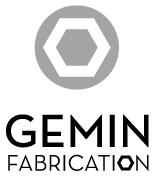If you create your design using a program such as Rhinoceros, CorelDraw, Adobe Illustrator, AutoCad, or TurboCAD, here are some tips for designing your parts;
- Draw all parts to be processed on the Default layer
- Draw all parts full size in black using solid lines
- DO NOT USE BLOCK DEFINITIONS!!!
- Details such as part numbers, material, depth of detail, or comments that are pertinent to the processing but not part of the detail can be put on a second layer (Details layer).
- Remove / delete all other layers
- Remove all fills and duplicated lines
- Join all lines to form closed paths
- Leave enough space around each part so that we can easily select them to create a cutting pattern.